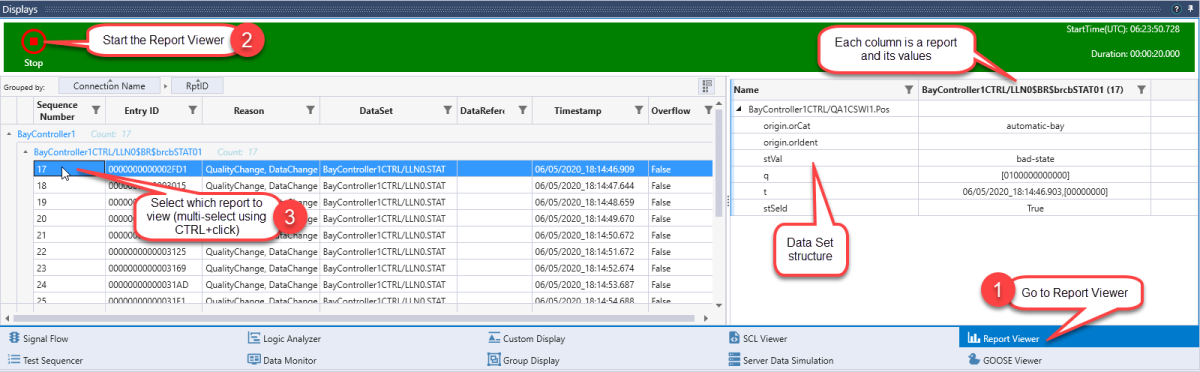View Reported Events
Report messages can be viewed in the Report Viewer display. Any Report Control Block that has been enabled from the Advanced Client or the Data Miner will be displayed here.
Each row in the left side represents one Report message. The columns contain the header information sent with each Report message. Choosing one of these messages will cause the data to be shown in the right pane. Data for multiple messages can be shown by checking multiple check boxes in the Report message pane as shown below: